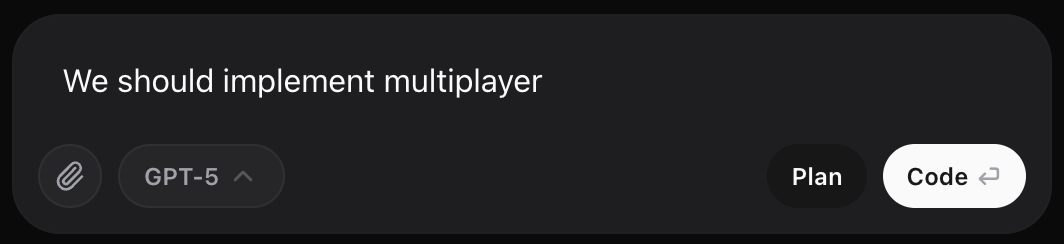
Switch between Code and Plan in the composer
- Code Mode (Coding Agent)
- Plan Mode (Plan + Q&A)
- Launches the coding agent when you press Send.
- Reads and edits files, runs builds, searches the web, and applies changes.
- Each session produces an updated app or website.
- Best for implementing features, fixing bugs, refactoring, and integration work.
When to use which?
Use Code Mode when…
You know the change you want: add a screen, wire Supabase auth, fix a
TypeScript error, or refactor a module.
Use Plan Mode when…
You’re exploring trade-offs, drafting schema, writing acceptance criteria,
or investigating an error before fixing it.
Credits & models
Your model choice controls credit usage and capability. See
Choose AI Models.

